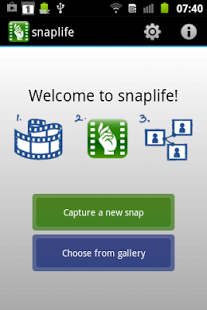snaplife - make videos short 2.2.2
Paid Version
Publisher Description
snaplife helps you to capture the essential moments in your videos. Tell your story with snaplife!
The snaplife app helps you to easily capture and share an episode of your life. As opposed to time-lapse apps, snaplife automatically analyzes the video and selects the most important moments. In the preview phase, you can edit the collection and give it a personal touch. The output, a snap, can be for example an attractive picture story, a small cartoon, an animated GIF or a short video. snaplife summarizes videos of any length and helps you to tell a story of a particular moment in your life.
snaplife can for example be used to record your children playing on the playground, to generate memories of your weekend trip, to transmit instructions or to observe what happens during a longer period of time (eg. weather changes). It automatically selects the important parts and events in the video. With snaplife you can also create your personal diary, document celebrations, gatherings, party's or concerts and tell the story of your experiences in life. It is more informative than a single image but more lightweight than a video.
About snaplife - make videos short
snaplife - make videos short is a paid app for Android published in the Other list of apps, part of Home & Hobby.
The company that develops snaplife - make videos short is upicto smart video processing. The latest version released by its developer is 2.2.2. This app was rated by 1 users of our site and has an average rating of 4.0.
To install snaplife - make videos short on your Android device, just click the green Continue To App button above to start the installation process. The app is listed on our website since 2013-08-15 and was downloaded 40 times. We have already checked if the download link is safe, however for your own protection we recommend that you scan the downloaded app with your antivirus. Your antivirus may detect the snaplife - make videos short as malware as malware if the download link to upicto.snaps is broken.
How to install snaplife - make videos short on your Android device:
- Click on the Continue To App button on our website. This will redirect you to Google Play.
- Once the snaplife - make videos short is shown in the Google Play listing of your Android device, you can start its download and installation. Tap on the Install button located below the search bar and to the right of the app icon.
- A pop-up window with the permissions required by snaplife - make videos short will be shown. Click on Accept to continue the process.
- snaplife - make videos short will be downloaded onto your device, displaying a progress. Once the download completes, the installation will start and you'll get a notification after the installation is finished.